Tenda F3
R100.00
Tenda’s F3 offers 802.11n 300Mbps WiFi capabilities and is specifically designed for a small to medium offices and homes. It features bandwidth control functionality, quick effortless set-up and x3 5dBi high-gain, omni-directional antennas to ensure maximum coverage while minimizing dead-zones.
Be the first to review “Tenda F3” Cancel reply

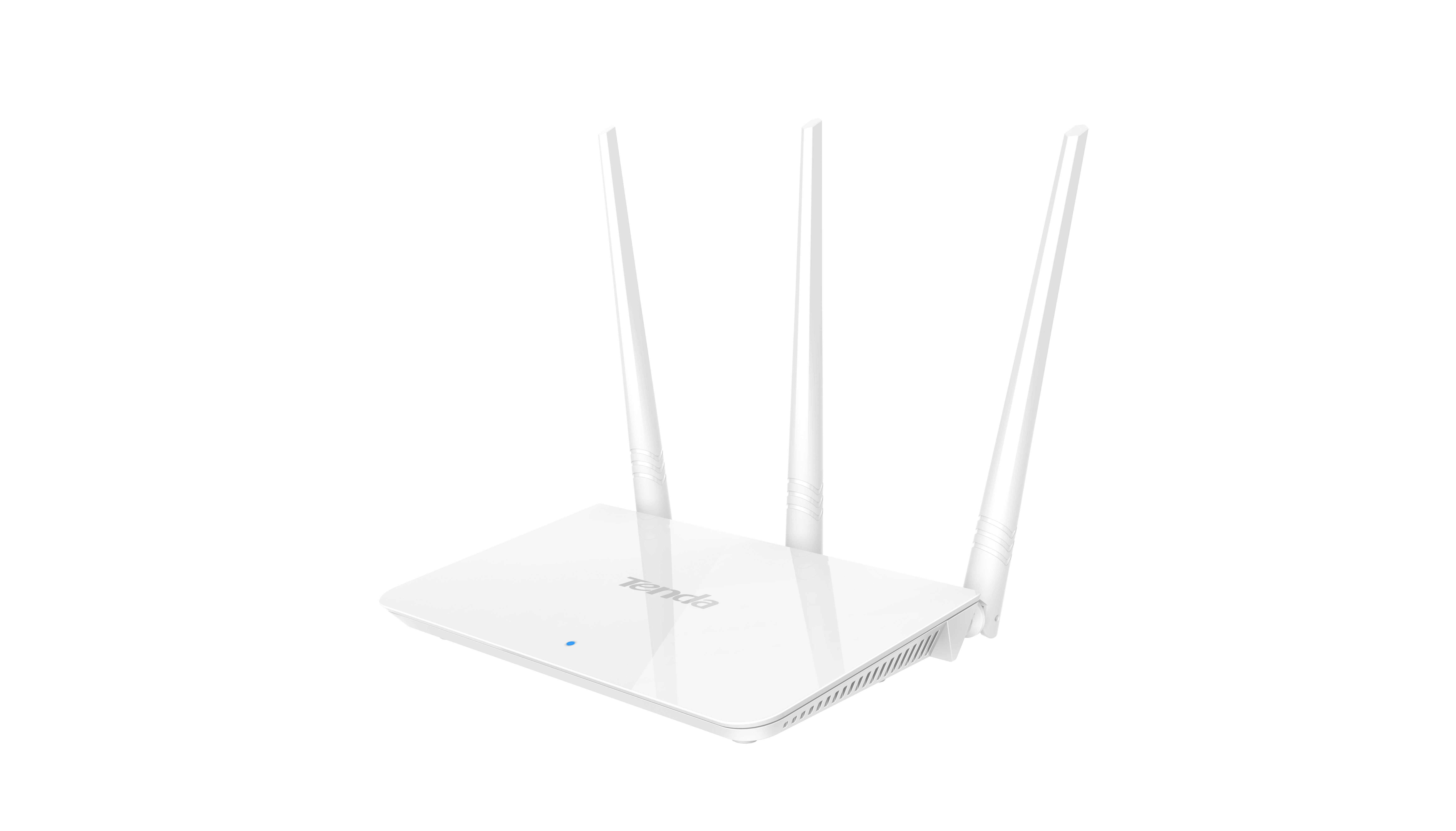




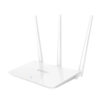
Reviews
There are no reviews yet.