Microstation M5
R100.00
- 5GHz 11n 300Mbps
- 14dbi directional antenna
- IP65 waterproof enclosure
- 6000V Lightning Protection
- AP,Station,WISP operating mode supported
- Up to 60 meters of flexible deployment with included PoE Injector
5km+ transmission Range
CPE12 adopts of independent power amplifier and 14dBi directional antenna to provide an efficient way to pick up and maintain a stable signal for a wireless network up to 5km.
Auto-bridge For Two Device
CPE12 adopts of auto-bridge technology,two cpe can connect to each other when you power on them face to face. It is very easy to setup for CCTV surveillance and data
Super channel-Extended Frequency
CPE12 adopt of Qualcomm AR9344 chipset and special software mechanism optimization for radio driven architecture to offer extended frequency support. This feature is designed to help users get out of the congested, unlicensed 5GHz band and into clean spectrum.
IMAX-IP-COM TDMA proprietary protocol
IMAX is IP-COM TDMA (Time Division Multiple Access) proprietary protocol to improve performance and capacity for wireless WISP outdoor application scenarios.
In outdoor enviroment, the CPE use highly directional antennas to connect to the Basestation from distances that can span several kilometers. the CPE can’t sense each other, they become”hidden nodes” and cannot coordinate access to the wireless channel.
Thus the Basestation experiences frequent collisions from stations transmitting simultaneously. As the network scales, these collisions build up exponentially, increasing latency and lowering throughput.
With IMAX, it coordinate all the data transmission and allocates time to active clients to provide greater noise immunity performance when compared to the conventional 802.11 CSMA/CA (Carrier Sense Multiple Access / Collision Avoidance) protocol.
Multiple Application Scenarios
Long-Distance Wireless Connection
One work as AP mode and another work as Station mode to create a long distance wrieless connecton for video surveillance and data transmission.
WISP(Client+Router) Mode
Wirelessly connect to WISP station/hotspot to share Internet to local wireless and wired network.
Professional Outdoor Design
Equipped with IP65 waterproof enclouse and high quality hardware design, CPE12 can work in various weather conditions, such as sunshine, rainfall or extremely low/high temperature environment
Easy to Setup and Manage
CPE12 comes with a centralized management software that helps users easily to manage all the devices in the network from a single PC-CPE Controller.






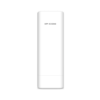
Reviews
There are no reviews yet.